Want to contribute to this article?
If you're struggling to juggle a paper-based, time-heavy audit programme, it's probably time for your business to digitise with an electronic system.
ISO 19011 lays out what's expected of modern auditors: independent, evidence-based thinkers with good judgement and professional care.
This isn't easy - especially with manual and outdated audit processes to contend with.
Thinking of digitising how you audit? Unsure what electronic auditing even means in practice?
Here are the 5 key wins you should think about on your journey to a digitised audit programme.

1. Reminders and notifications
The simplest advantage of digitising your audits is a joined-up approach, with everyone in your organisation aware of when and where upcoming audits are scheduled.
Whether from dodging or from pure forgetfulness, it's common for key people to go AWOL during audits, wasting time and forcing revisits.
Look for an electronic auditing system that can integrate with staff calendars, such as through Outlook .ics integration, to introduce more visibility and accountability into your audit programme. With Outlook integration, staff can view and be reminded about audit timelines in a familiar platform they use every day, improving engagement and preparedness.
Equally, if you find yourself with frequent overdue audits and struggle with audit frequency, consider a system with automatic overdue notifications to keep your audit team aligned and on-schedule.
2. Automated scheduling
The best audit programmes are built on repeatable, consistent examinations of your business operation.
High-frequency layered process audits are one of the best ways of driving quality improvement quickly - the more audits you can perform, the faster and deeper your improvement will be.
Slicing background admin time with automatic scheduling frees up more time for audits themselves, and any post-audit CAPA work.
And automating your audit programme with a digital platform allows you to customise audit frequency for particular audit types - you may audit critical areas weekly and low-level suppliers annually, for instance.
Where a comprehensive audit plan might creak under the weight of a paper-based and manual system, digital automation opens the door to greater control and expansion of your auditing programme.
One heavily-regulated Qualsys customer applied Audit Manager to help its team of 8 auditors manage 5 comprehensive internal audits every single month, at a variety of sites across the UK.

3. Electronic question banks
"If you don't know how to ask the right question, you discover nothing."
W. Edwards Deming, of PDCA cycle fame, understood the significance of targeted and specific questioning for quality management.
Relying on clipboards and paper-based audit checklists stands in the way of flexibility, making you and your team more likely to fall back on a generic set of questions and creating an ever-growing paper trail for each and every audit. Tracking trends across audits becomes difficult, as does pulling evidence from the filing cabinet when your external auditors come knocking.
Digitising your audit process allows you to build an electronic bank of questions, then tag questions to specific audit types for focused, contextual questioning. Build dropdown, numerical, text, pass/fail or multi-select fields for each business area then track results across time, and rotate and randomise questions to keep audits fresh.

4. Auto-reporting
The biggest auditing headache?
Most auditors would place the dreaded report near the top of the list.
Many quality professionals spend 1, 2 or even 3 workdays generating a report after every single audit. If your organisation is planning to step up auditing frequency, manual report creation can become an unsustainable timesink standing in the way of expansion.
Perhaps the main advantage of digital auditing is automatic report creation.
After completing your audit questions on a mobile device, an electronic audit platform will generate a summary findings report before you're back at your desk - allowing you to present your results, pinpoint weak areas and build action plans quicker and easier.
Combine with a business intelligence platform, and you can gain a layer of insight from your audit findings that's impossible with paper or spreadsheet records, while freeing up admin time for CAPAs and extra audits.
Previous to EQMS and me joining Rawson, we'd done 4 audits that year. We're pushing for over 40 this year - and we've still got 2 months to go.
- Lee Clack, Quality Assurance Manager, W.E. Rawson

5. Rich media
Audit findings need to be clear, cogent and simple for maximum internal impact.
Scribbled clipboard notes and Word reports will get you so far, but adding rich media like photos to your audit report can help illustrate non-conformance and areas for improvement in a much cleaner and more comprehensible way.


Snap images mid-audit on an iOS or Android device. Use the images to demonstrate good and bad practice or before and after impacts, then attach them to post-audit CAPA workflows to document what needs addressing.
Next steps
Our 2019 global quality trends report revealed some eye-opening stats about auditing.
59% of auditors felt overworked. 44% spent more than 5 working days a month compiling reports.
And only 50% felt they had access to the full range of tools they needed to do their job properly.
Want to learn more about how electronic auditing can benefit your business?
Access our auditing software datasheet.




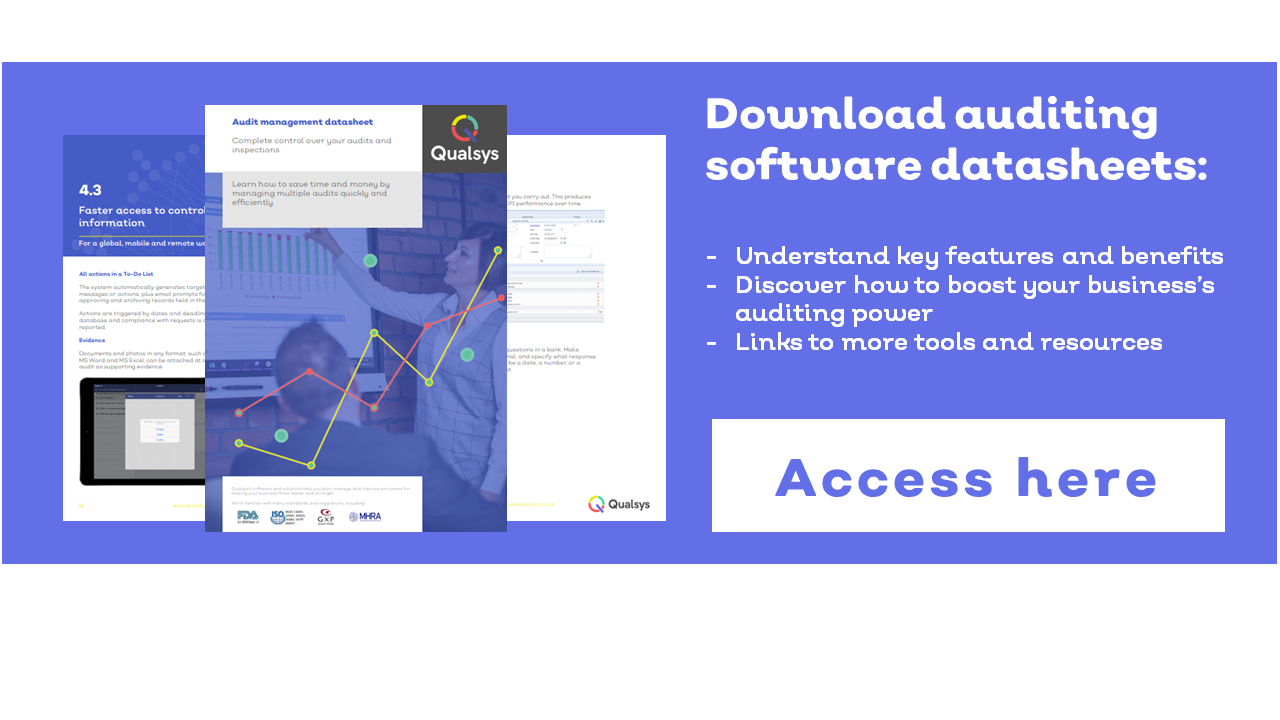



Share your thoughts on this article